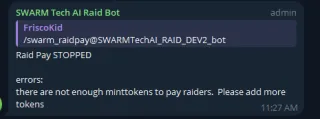No scheduled outages
How to Series - Pay a raid
**SWARM Tech AI takes paying raiders very seriously. We treat MintTokens as if we are the MintToken creator. With that said, SWARM Tech AI is the only one in the crypto world that performs 16 different steps to ensure payments and airdrops are timely, accurate, and use the lowest gas fees possible on your behalf. Our team is experienced in raiding.
We know the tricks some raiders perform, such as making multiple replies in a single raid to get additional payments or not having Solana in their wallet and not meeting rent-exception status, which causes higher gas fees; and our favorite, the raid is over and a raider (after the fact) raids and expects to be paid. These are just a few examples of the many validations we perform before payments.
As always, as part of our reporting, anyone not getting paid is informed on the Telegram channel as to why. No one else provides these checks, balances, and reporting other than SWARM Tech AI.
Using UI Menu Buttons
Select 'Pay a Raid' from main menu
Click on image to zoom in

Using shortcut menu
Enter '/swarm_raidpay'
Click on image to zoom in

Pay Raid auto generated status messages
Internally there are 16 steps. These updates keep the raiders/moderators informed during the entire process
Step 1-Get User information from database
The raid pay is verified that the person executing the payment has to proper elevated permissions to pay. Validation is performed by Telegram Name login compared to SWARM Tech AI database.
This means, just because you are an administrator in the Telegram Channel does not auto-grant you additional permissions to pay raiders. This feature gives the MintToken creator peace of mind that only a subset of moderator/admins can pay. The settings are contolled by admin settings
Click on image to zoom in
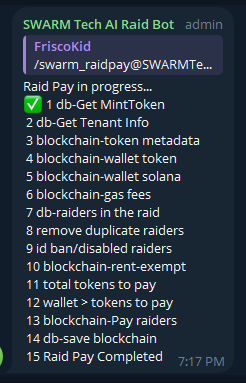
Step 2-Get Client information from database
All Telegram users are linked to a specific MintToken account. SWARM Tech AI's raid bot leverages the latest technology and coding standards, operating as a SaaS (Software as a Service) platform. Each MintToken account is referred to as a tenant, and a tenant can have anywhere from 0 to many raiders. Additionally, a raider can be assigned to multiple tenants.
Since raiders can participate in raids for different MintToken creators, SWARM Tech AI accounts for this by using SaaS to distinguish between MintTokens for both the AI processes and payment processes.
Click on image to zoom in
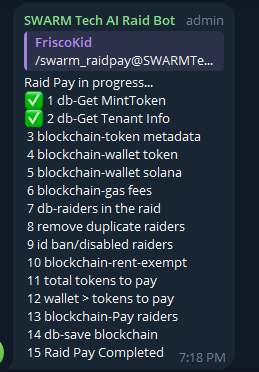
Step 3-Get MintToken blockchain info
Collect metadata about the MintToken in the SWARM Tech AI wallet that was assigned during the enrollment process. The wallet address is then used to obtain details from the blockchain
Click on image to zoom in.

Step 4-Get MintToken balance from blockchain
Identify MintToken balance in the SWARM Tech AI wallet, from the blockchain. Identify if there is enough MintTokens to pay raiders using the blockchain
Click on image to zoom in.
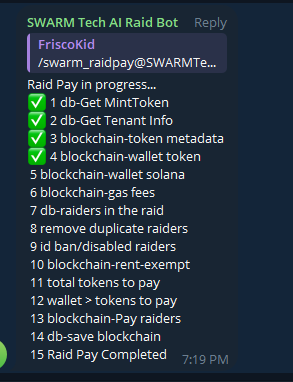
Step 5-Get Solana balance from blockchain
Identify MintToken balance in the SWARM Tech AI wallet, from the blockchain.
Click on image to zoom in.
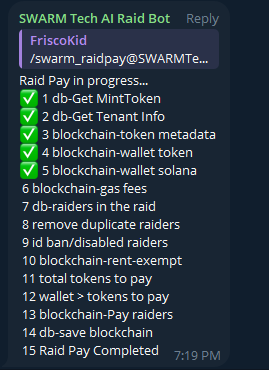
Step 6-wallet contains enough Solana for gas fees
Verify the SWARM Tech AI wallet contains enough Solana to pay gas fees. The minimum is 0.005. We base this on Solana recommendation. For more information see Solana Transaction Fees
Click on image to zoom in.

Step 7-Get all raiders that participated in the raid
Based on who previously registered as a raider will be a candidate for AI evaluation and payment. There are more screening process to move from candidate to a raider being paid
Click on image to zoom in.
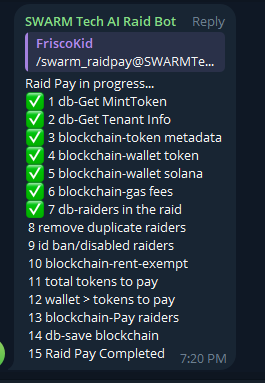
Step 8-Remove multiple raids by the same raider(s)
There are reasons why a raider might reply multiple times during a raid's social media posting. Regardless of the reason, we only accept 1 raid reply for the AI evaluation and payment. All other replies are ignored.
Click on image to zoom in.
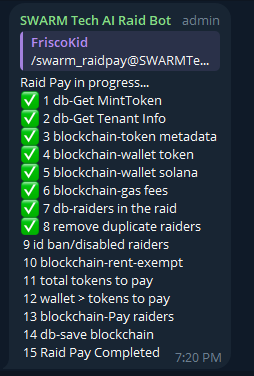
Step 9-Separate the raiders into payable and non payable due to status
If a moderator decides to "band" a user in Telegram or a moderator/admin decides to disable a raider using the SWARM Tech AI admin settings; that raider will be excluded from receiving payments. When reinstated, going forwards, are raiders paid.
There is NOT a opinion to auto-pay in the arrears. That is a manual process and outside of SWARM Tech AI scope and features.
Click on image to zoom in.
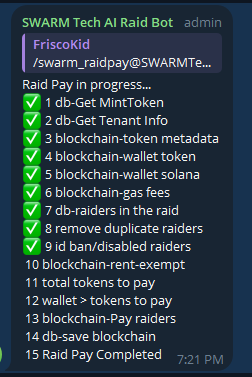
Step 10-Additional separation of valid raiders whose wallet is rent-exempt
There are times when a raider creates an "empty" wallet where there are is no Solana or any MintTokens. Because of this, Solana will charge higher gas fees. SWARM Tech AI, verifies this on the blockchain. If the wallet fails this criteria, the raider is not paid.
When the wallet is corrected; going forwards, are raiders paid. There is NOT a opinion to auto-pay in the arrears. That is a manual process and outside of SWARM Tech AI scope and features.
Click on image to zoom in.
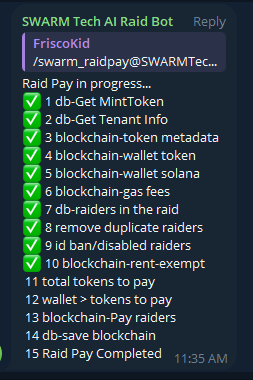
Step 11-Get total MintTokens amount required to pay valid raiders for a given raid
Now that the raider candidates and their wallet have been evaluated; SWARM Tech AI sums up the total tokens needs to pay all raiders.
Click on image to zoom in.
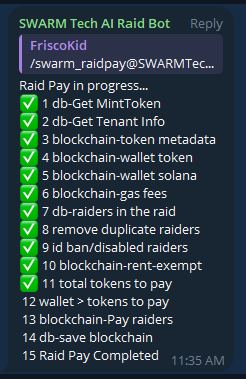
Step 12-Verify enough MintTokens are in wallet to airdrop/pay raiders
SWARM Tech AI uses the blockchain to verify total MintTokens available to pay from the SWARM Tech AI wallet to the raiders.
Click on image to zoom in.
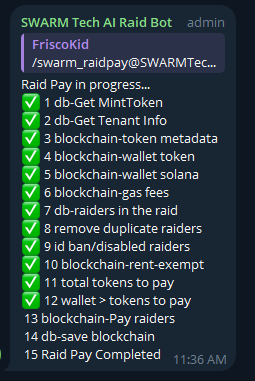
Step 13-Airdrop/pay raiders
SWARM Tech AI performs the airdrop into the Raider's wallet
Click on image to zoom in.
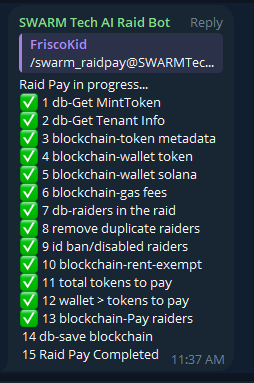
Step 14-Save blockchain signature to database
All pay raid transactions, issues, status are recorded to the database for reporting purposes
Click on image to zoom in.
Step 15-Display Results
The results of the pay raid are displayed.
All raiders paid will included the blockchain transaction signature
All raiders NOT paid will include a reason why
Lastly, any raiders that performed more than 1 reply for a given raid, the total tokens not paid due to duplicate raiding is displayed for the MintToken Creator/Admin
Click on image to zoom in.
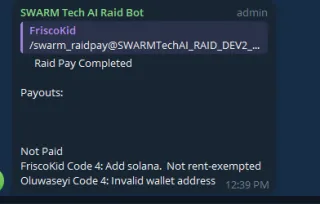
Error messages
Step 3: MintToken does not exist on the blockchain
Occurs when the MintToken registered does not exists on the blockchain. Contact the MintToken creator to resolve.
Step 4: Missing MintToken in SWARM Wallet
Occurs when the MintToken Creator has not funded the SWARM wallet with MintToken to pay raiders. Contact the MintToken creator to resolve.
Step 5: Missing Solana in SWARM Wallet
Occurs when the MintToken creator has not funded the SWARM wallet with Solana to pay raiders. Contact the MintToken creator to resolve.
Step 6: Not enough Solana in SWARM Wallet
Occurs when the MintToken creator has not funded the SWARM wallet with enough Solana to pay meet minimums to prevent additional gas fees due to low funds when paying raiders. Contact the MintToken creator to resolve
Step 7: There are no raids to pay at this time
When checking for any raids that are "Completed", an additional check verifies if the raid has previously been paid. If previous paid the follow message is displayed
Click on image to zoom in.
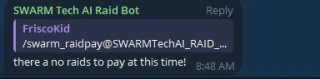
Step 12: Not enough MintTokens in the SWARM Wallet
Occurs when the total MintTokens needed to pay the raiders is not met
Click on image to zoom in.